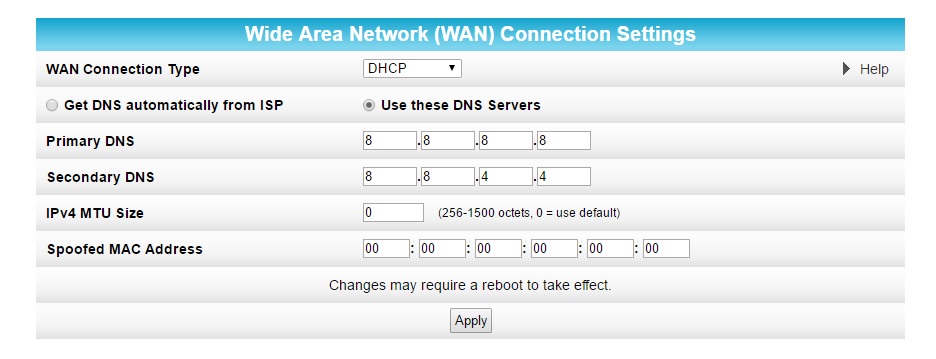Recently my Spectrum Internet became extremely unreliable. The WiFi seemed to be working and the modem seemed to be connecting. The only thing that worked was restarting the modem every hour. Finally when it happened again I deployed a Ping Test of Google (ping google.com). This to said there was no connection. I did a new Ping Test this time using Google’s IP Address (ping 2607:f8b0:4009:803::200e) and I received all positive results. This test proved there was a problem with Spectrum’s DNS (domain name servers). I changed the DNS in my router / gateway to the Google DNS. I entered 8.8.8.8 and 8.8.4.4 in the gateways DNS settings. Now my Internet works perfectly. You could also use Open DNS (208.67.222.123 and 208.67.220.123). Other Public DNS.