One of the best ways to improve your work-flow when using your computer is to use keyboard shortcuts.
Here are a few of the most important shortcuts…
Windows Key – opens the “Start Menu”.
If your using Windows Vista, Windows 7 or 8, hit the Windows Key and begin typing the name of what you want to open (programs or documents). When the item appears at the top of the menu hit enter and that item will open.
If your using Windows XP use a launcher program like Launchy.
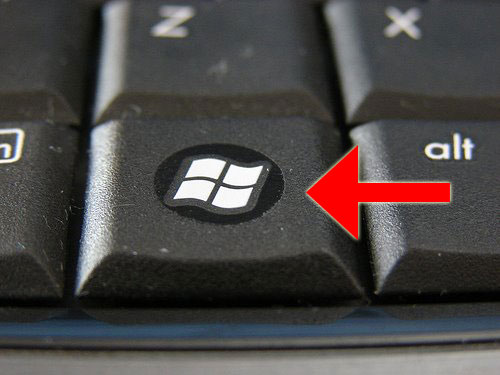
F11 – pressing the F11 key make many programs go fullscreen. Among these programs are all web-browsers and MS Excel.
Ctrl and the +/- sign will make the data on a page larger and smaller. This mostly works in web-browsers but some other programs as well.
Delete – The “Delete Key” on your keyboard will delete anything that is selected.
Ctrl + F is “Find”
Ctrl + Z will undo the last change you made to a document.
Ctrl + A will select all.
Ctrl + X will cut anything that is selected.
Ctrl + C will copy anything selected.
Ctrl + V is paste.
Alt + Tab to switch between open windows.
Windows Key + Tab – Cycle through programs on the taskbar by using Aero Flip 3-D. In Windows Vista and 7 with Aero Efects turned on.
Try this! In Windows 7 open any window, hold down the Windows Key then press the “right arrow button”. Do this a few times. Next do the “left arrow button”. Now try the “up arrow button” the the “down”.
F1 is Help
You can find the keyboard shortcuts for many programs listed in that programs menus.
