What’s shown in this video only works if you payed WordPress.com for a space upgrade. If you post a lot of audio the space upgrade is advised. Adding audio by the method shown in the video is much easier than this next method.
If you do not wish to pay for a space upgrade you can use host that you control to store the file or Podbean which is a limited free host then you do an embed using the files URL. To embed from a link you have to add some tags…
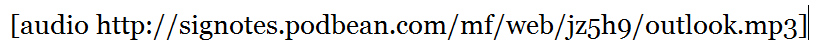
On WordPress.org sites you shood to install an audio player plugin. I prefer Audio Player by Martin Laine. With this plugin any link to an mp3 file will become a player. Upload your mp3 file to the media library copy the link to file and paste it into the post.
